Connecticut Nonprofit Asset Mapping Tool
The Connecticut Nonprofit Asset Mapping Tool is an interactive digital map that shows where and how Connecticut’s nonprofit organizations are serving communities across our state.
Built by the UConn School of Public Policy with funding from the Education Committee of the State of Connecticut legislature, this tool was created to strengthen collaboration and strategic partnerships between Connecticut nonprofits and inform strategic decision-making that advances the public good.
About the Tool
The tool maps thousands of registered 501(c)(3) nonprofits and foundations in Connecticut. For each organization, users can view:
- Mission and program descriptions.
- Revenue, asset, and expense data.
- Contact information and service areas (when provided).
- PDF versions of the organization’s most recent publicly available IRS 990 form.
Whether you’re a nonprofit leader, agency official, researcher, or policymaker, this tool offers a statewide snapshot of where services are—and where you could build potential partnerships.
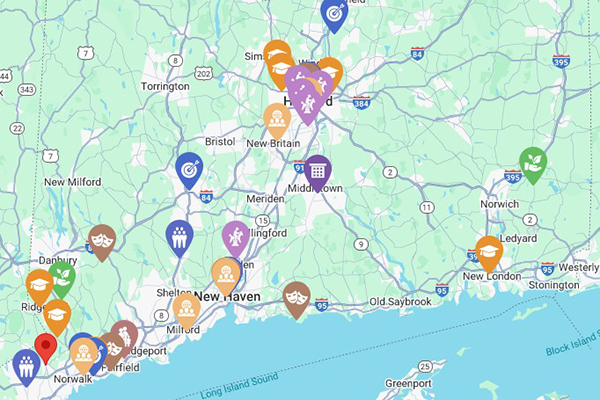
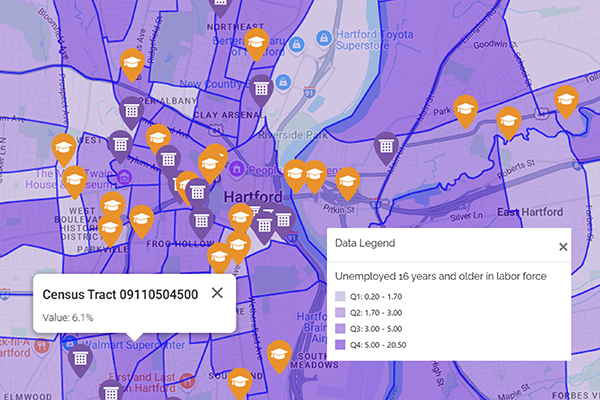
Data Sources
The platform uses publicly available data from IRS 990 forms and the U.S. Census Bureau, allowing users to view organizational information in a rich geographic and social context.
The tool’s map overlays and advanced filters make it easier than ever to connect needs with services, and to build stronger partnerships statewide.
It also overlays key U.S. Census indicators—such as poverty rate, unemployment, and education level—to help users understand community needs, identify service gaps, and plan strategic collaborations.
To ensure accuracy and relevance, nonprofit representatives can update their own listings through a simple verification process.
How to Get Started with the Mapping Tool
To get the most out of the Connecticut Nonprofit Asset Mapping Tool, please follow these steps:
Before using the tool, watch the short tutorial video that takes you through the key features and functionalities of the Mapping Tool.
A quick, 30-second registration unlocks full access to all features. If you skip registration, some features may be unavailable and your experience may be limited.
Once you’ve registered, you can start exploring and using all the features available in the mapping tool.
Collaboration Resources
Video: Strategic Partnerships: Connecticut Lessons from the Field
Additional resources to follow.
Contact Us
For more information or support using the tool, contact:
Project Lead
Advisor